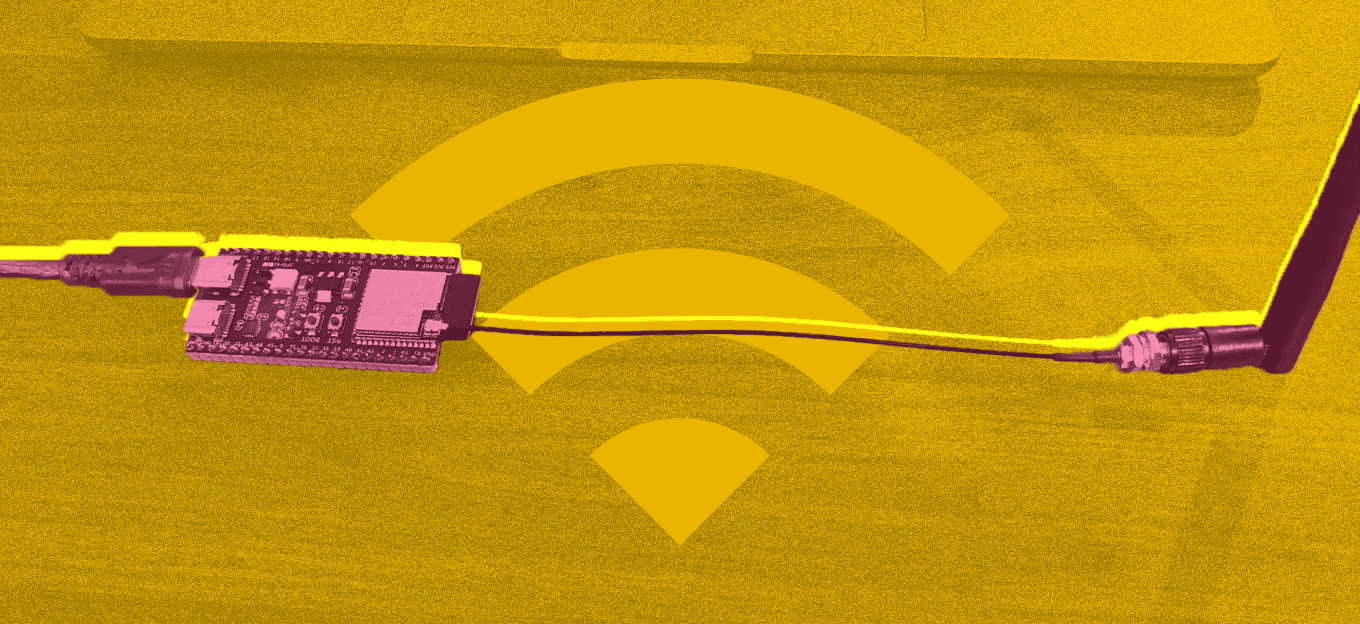WiFi Radio Configuration for IoT: The Settings That Actually Matter
WiFi Radio Configuration for IoT: The Settings That Actually Matter
- Last Updated: November 21, 2025
MarceloSimonato
- Last Updated: November 21, 2025
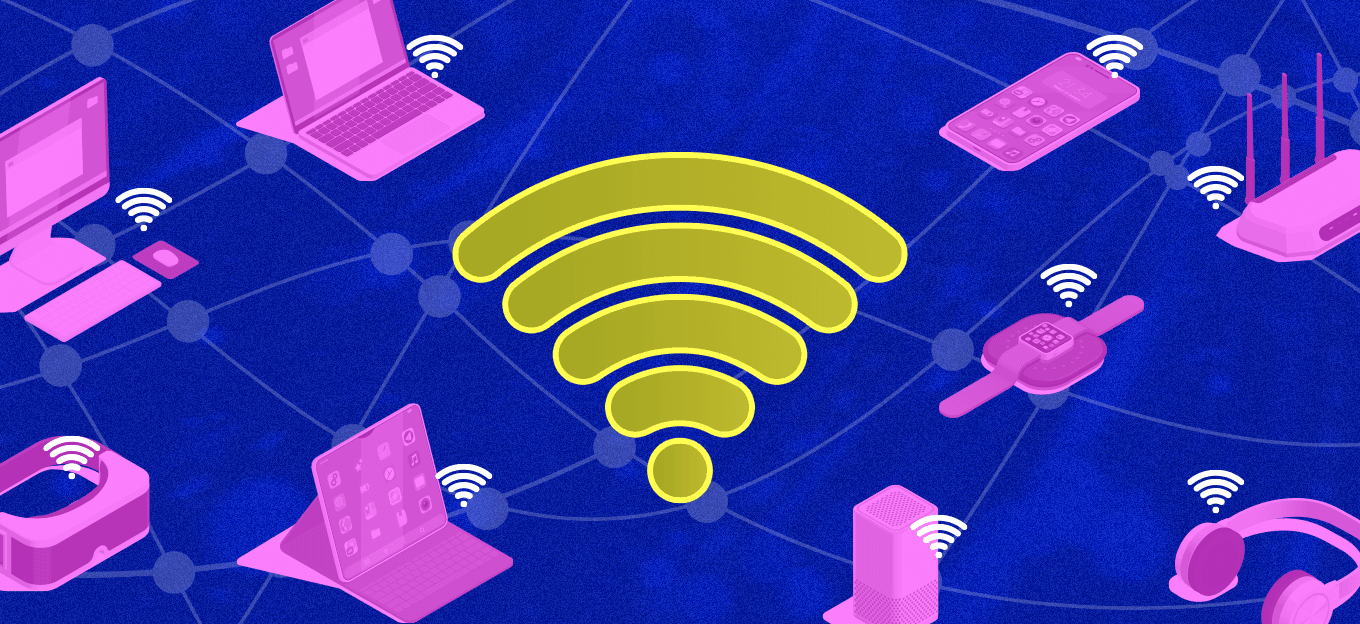
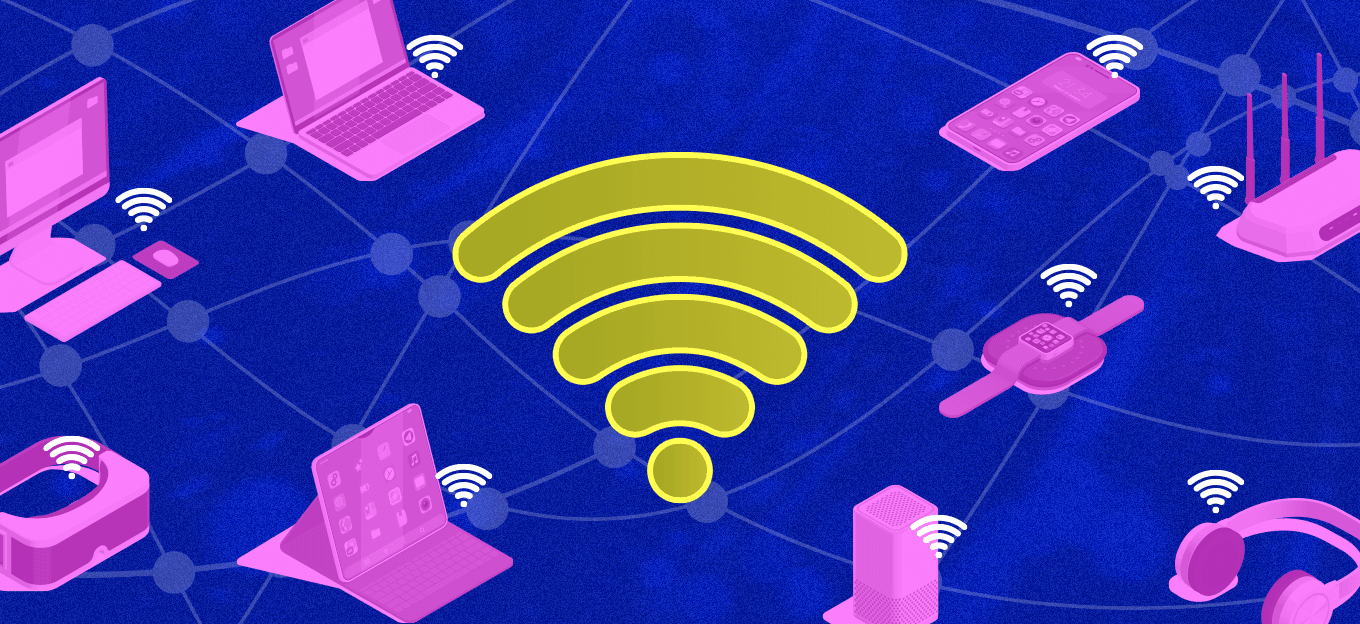
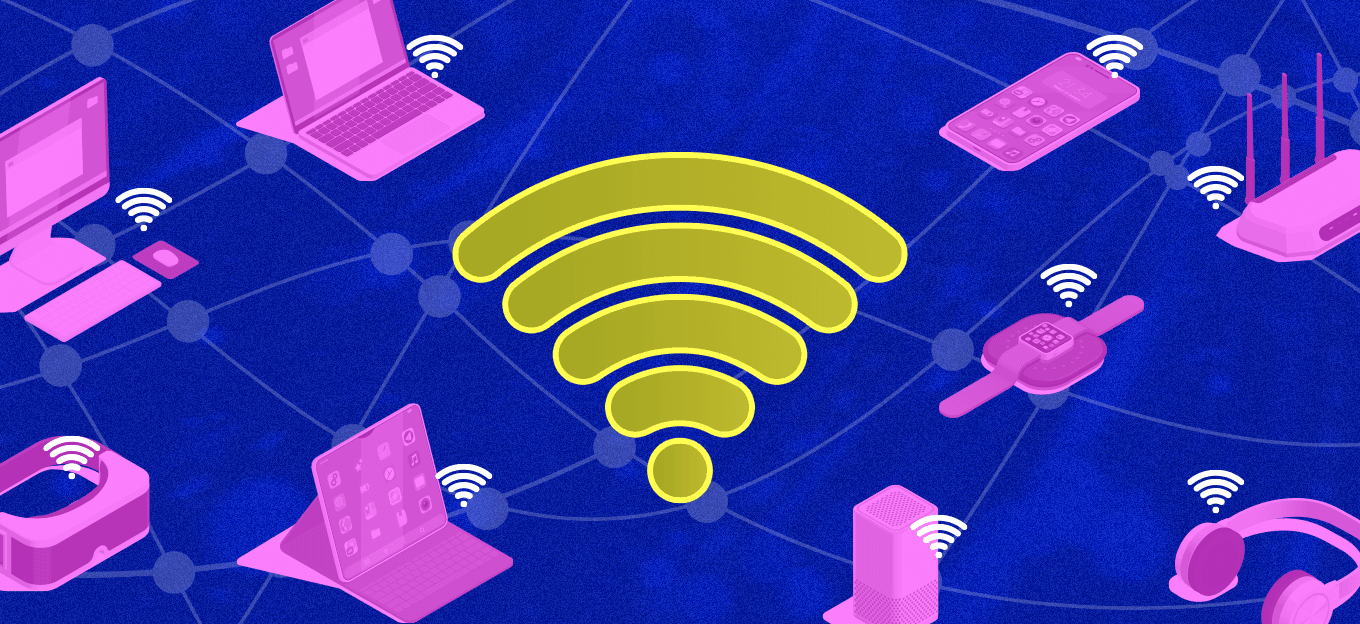
A manufacturing facility deploys 300 temperature sensors across a production floor. Each sensor transmits 50 bytes every 30 seconds — trivial data rates, well within WiFi’s multi-gigabit capabilities. Yet within a week, 15% of sensors drop offline randomly. Network monitoring shows strong signal strength. The access points report no errors. The sensors just… disappear.
The problem isn’t bandwidth. It isn’t coverage. It’s that WiFi radio defaults are optimised for laptops streaming video, not battery-powered sensors transmitting tiny packets sporadically.
IoT devices have fundamentally different RF requirements, and standard enterprise WiFi configurations silently kill them.
Understanding which radio parameters matter and why, is the difference between a reliable IoT deployment and an operational nightmare.
The IoT Device Profile: What Makes IoT Different
Traditional WiFi client (laptop/phone):
- Constant AC power
- Transmits large packets frequently (web pages, video)
- Stays associated continuously
- High transmit power (20 dBm typical)
IoT device (sensor/actuator):
- Battery-powered (months/years runtime required)
- Transmits tiny packets infrequently (50–200 bytes every 10–60s)
- Deep sleep between transmissions (power saving critical)
- Latency-sensitive for critical applications.
- Low transmit power (10–15 dBm typical)
Standard WiFi configurations assume the first profile. Deploy them against the second, and you get the sensor dropout problem.
Critical Radio Parameters for IoT
1. Beacon Interval: The Wake-Up Clock
What it is: APs broadcast beacon frames announcing their presence. Industrial Values: 20ms-100ms (10 beacons per second). Industrial APs uses the beacons to trigger handover and connect to new APs in passive scan — considering industrial equipment can also be in moving vehicles, the beacon interval shall be reduced to avoid a long-distance shift of the vehicle without coverage data (beacons).
Why it matters for IoT: IoT devices in power-save mode wake periodically to check beacons. If they miss the beacon window, they assume disconnection and attempt costly re-association.
The problem with defaults:
- 100ms beacons = device must wake 10x per second to stay synchronized
- Battery drain accumulates: Wake, listen, process, sleep overhead
Optimal IoT configuration:
Increase beacon interval depending on application, but for example between 200–300ms (5–3 beacons/second).
Hint: Don’t exceed 500ms — too sparse causes roaming delays
Reduces wake cycles by 50–70%
Longer intervals reduce airtime consumption (more capacity for data) — this is very, very important. The reduction of the data lost by unused beacons is huge.
2. DTIM Period: Power Save Mode Timing
What it is: Delivery Traffic Indication Map — tells sleeping clients when to wake for buffered multicast/broadcast traffic.
Default: DTIM=1 (wake every beacon for buffered data)
Why it matters for IoT: Devices in power-save mode sleep between beacons. The AP buffers data and delivers it at DTIM intervals. IoT devices with infrequent data don’t need every-beacon wakeup.
The problem with defaults:
- DTIM=1 means the device wakes at every beacon (defeats power saving).
- Multicast traffic (often irrelevant to sensors) forces unnecessary wakes.
- DHCP renewals, ARP, and broadcast storms wake all IoT devices simultaneously
Optimal IoT configuration :
- Set DTIM=3–5 (wake every 3–5 beacons)
- With 200ms beacons + DTIM=3: device wakes every 600ms instead of 200ms
- Reduces power consumption by an additional 60%
- For sensors with 30s reporting intervals: DTIM=10+ viable
3. Data Rates: Disable Legacy, Enable Reliability
What it is: WiFi supports multiple data rates (1 Mbps to 866+ Mbps, depending on WiFi type). APs advertise supported rates; clients choose based on signal quality.
Default: Support all rates, including legacy 1/2/5.5/11 Mbps (802.11b compatibility)
Why it matters for IoT: Low data rates consume massive airtime. A 200-byte packet at 1 Mbps takes 1.6ms. Same packet at 24 Mbps: 67μs. That’s 24x more airtime per packet at low rates.
The problem with defaults:
- Legacy rates were enabled “for compatibility”
- IoT device at the edge of coverage drops to 1 Mbps
- A single slow device consumes the capacity for 24 normal devices
- Airtime exhaustion: other devices suffer delays/drops
Optimal IoT configuration:
- Disable rates below 12 Mbps (remove 1/2/5.5/6/9/11 Mbps)
- Mandatory minimum: 12 Mbps (or 18/24 for dense deployments)
- Basic rates: 12, 24 Mbps (management frames use these)
- Radio design needs to be adapted for higher modulation, higher sensitivity level and fading margin to allow a minimum 12Mbps at edge devices.
4. Transmit Power: Less is More
What it is: AP radio transmit power, measured in dBm. Default: It is configured close to the maximum allowed (20–23 dBm in 2.4 GHz, 23–30 dBm in 5 GHz) for industrial applications.
Why it matters for IoT: High AP power can create asymmetric links in terms of sensor sensitivity (reception) and transmission power levels. AP transmits and connects to faraway APs, but the sensor can’t hear AP acknowledgments. Result: “hidden node” failures.
Another important point is a high intra-system interference, caused by transmission control delays in populated channels.
The problem with defaults:
- Sensor hears AP beacon (strong signal), associates.
- Sensor sends data, but the AP’s ACK doesn’t reach the sensor reliably.
- Retransmissions, timeouts, disconnections.
- Interference: High power from all APs creates a noise floor. High intra-system interference
Optimal IoT configuration:
- Reduce AP transmit power, for example, to 14–17 dBm (2.4 GHz), always according to link budget calculations and system design.
- Creates symmetric links matching sensor TX power
- Reduces co-channel interference in dense deployments.
- Forces clients to roam to closer APs (better distribution)
5. RTS/CTS Threshold: Protect Small Packets
What it is: Request-to-Send / Clear-to-Send handshake before data transmission. Threshold defines packet size triggering RTS/CTS.
Default: 2347 bytes (disabled — only very large frames use RTS/CTS)
Why it matters for IoT: IoT packets are small (50–500 bytes), and collisions are costly. In dense sensor networks, hidden nodes cause frequent collisions. RTS/CTS reserves the channel before transmission.
The price to pay is a reduction of available bandwidth: frames are being shared before transmission, reducing available air time and final available bandwidth. It also adds latency to the environment as every transmission needs to have a previous exchange of RTS/CTS
The problem with defaults:
- RTS/CTS disabled for small packets.
- Sensors transmit without channel reservation.
- Dense deployments: Hidden node collisions waste battery (retransmissions) and available bandwidth.
Optimal IoT configuration :
- In dense environments or with a high quantity of hidden nodes, enable RTS/CTS for IoT packet sizes: 256–512 bytes
Data rate, RTS and transmited power
6. Channel Width: Narrower is Better
What it is: WiFi channel bandwidth. Options: 20 MHz (baseline), 40 MHz, 80 MHz, 160 MHz.
Default (modern APs): 40 MHz (2.4 GHz), 80 MHz (5 GHz) for higher throughput
Why it matters for IoT: Wide channels increase throughput but reduce channel count and increase interference.
The problem with defaults:
- 40 MHz in 2.4 GHz leaves only 1 non-overlapping channel (vs. 3 at 20 MHz).
- Increased interference from adjacent APs.
- Wider channels = more noise collected (worse SNR for weak signals).
- Normally, IoT devices don’t benefit from high throughput.
Optimal IoT configuration:
- Based on design and expected final throughput, preference for 20 MHz channels (2.4 GHz and 5 GHz).
- Maximises non-overlapping channels (3 in 2.4 GHz, 25+ in 5 GHz).
- IoT sensors transmitting 50–200 bytes at a low data rate don’t need 40+ MHz.
7. 802.11k/v/r: Fast Roaming for Mobile IoT
What it is: Standards for assisted roaming and fast BSS (Basic Service Set) transition.
- 802.11k: Radio resource measurement (APs report neighbour info)
- 802.11v: BSS transition management (AP suggests roaming)
- 802.11r: Fast roaming (sub-50ms handoff) — used mostly with 802.1x cyber authentication connection.
Default: Often disabled (not all clients support)
Why it matters for IoT: Mobile IoT devices (AGVs, wearables, asset trackers) roam between APs. Standard roaming takes 100–500ms. Packets drop during transition.
The problem with defaults:
- Disabled 11k/v/r: devices scan all channels (slow, power-hungry)
- Traditional roaming: Full re-authentication when using cybersecurity at the Wireless level (200–500ms)
- Packet loss during roaming disrupts control loops
Optimal IoT configuration (for mobile IoT):
- Enable 802.11k (neighbour reports reduce scan time)
- Enable 802.11v (AP-assisted roaming decisions)
- Enable 802.11r (fast roaming for critical mobile devices)
The takeaways: Configuration Principles: IoT WiFi Design
1. Power Save Over Performance when requirements allow
Different from industrial wireless configuration, IoT devices prioritise battery life. Every radio parameter should minimise wake time:
- Longer beacon intervals (200ms+)
- Higher DTIM periods (3–5)
- Efficient data rates (no legacy)
2. Reliability Over Speed
50-byte packets don’t need gigabit throughput. They need 99.9%+ delivery:
- Disable low data rates (force reliable connections)
- Enable RTS/CTS for collision avoidance
- Symmetric TX power (balanced links)
3. Capacity Through Efficiency
300 sensors generate less data than one laptop. But inefficient radios waste airtime:
- High data rates minimise per-packet airtime
- Narrow channels (20 MHz) maximise frequency reuse
- Low TX power reduces interference
4. Design for Failure Modes
IoT devices have limited processing power. Configuration should create fast failure detection:
- Disable low rates: device disconnects quickly instead of clinging to 1 Mbps
- Reduced TX power: device roams instead of maintaining a bad link
- Fast roaming (11r): minimise transition packet loss
Validation: What to Measure
After configuration changes, validate with IoT-specific metrics:
- Client retry rate.
- Data rate distribution.
- Power save statistics and Battery consumption (if measurable).
- Roaming events.
Conclusion: Configuration is Half the Battle
IoT WiFi failures rarely stem from coverage, but are normally due to configurations designed for a different device profile/application. A laptop streaming Netflix needs high throughput and tolerates latency. A battery-powered sensor transmitting 50 bytes needs extreme power efficiency and reliable delivery.
The radio parameters that matter most:
- Beacon interval (200ms) — reduce wake cycles
- DTIM period (3–5) — minimise power-save interruptions
- Data rates (12+ Mbps minimum) — efficiency over compatibility
- TX power (15 dBm) — symmetric links
- Channel width (20 MHz) — maximise channels, minimise interference
These five settings, properly tuned, eliminate most of the IoT WiFi problems. The remaining 10% involves coverage, interference hunting, and device firmware — but you can’t fix those until radio configuration is correct.
The Most Comprehensive IoT Newsletter for Enterprises
Showcasing the highest-quality content, resources, news, and insights from the world of the Internet of Things. Subscribe to remain informed and up-to-date.
New Podcast Episode

IoT in 2026: Trends and Predictions
Related Articles